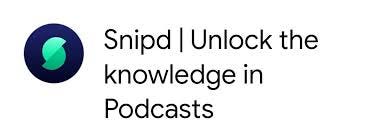📖 The IoNTELLIGENCE Tech Stack: The Snipd AI Podcast App
An occasional review of cool tools in my workflow. Here's my take on what Snipd is great at and how to get the most out of it.
IoNTELLIGENCE delivers neuroscience-backed insights to help high-performers optimize their minds, harness AI, and thrive in a fast-changing world—in five minutes a week.
Upgrade Your Brain. Master AI. Be Future-Ready.
Note: The IoNTELLIGENCE Tech Stack is usually reserved for Members only. Today, I'm making it available to everyone in the community. Enjoy!
Time Investment: 3 Minutes.
Goal: Introduce you to cool tools that help you save time and work smarter.
🚨 The Problem
I listen to a lot of podcasts. I consumed 431 episodes in 2024 (I’m a nerd, I know!) and am on track to digest even more this year. Some of those are purely for pleasure, but increasingly, I view podcasts as sources of valuable insight that I can apply to this newsletter and in my work as a strategic advisor. But who has time to listen to hours of content, even if one is doing it time-efficiently (like during a long commute or while making lunch)? Enter Snipd.
Billed as a podcast player, it’s much more: you can save moments you want to remember from any episode. It also recently added an AI chat interface, making it an even more helpful knowledge-capture tool. Read on for my full review.
💡How I Use It
When I hear about a great podcast episode from someone or somewhere (the Podcast Notes newsletter, for example), I search for it on Snipd and add it to my queue.
Here is where the magic happens. Rather than listening to it, I use the AI chat interface to “ask” the episode questions. You can query it like you would Chat GPT, but their pre-populated prompts - “Tell me all the statistics quoted in this episode” or “Tell me how to apply this to my life” - are good starters. This is a great way to extract the top takeaways from the often multi-hour podcast episodes in minutes.
I appreciate Snipd because it transforms the inefficient process of listening to a podcast into something akin to reading a book: You can read the executive summary, consult the index, skim the transcript, and skip directly to what interests you. Finally, the app allows you to interact dynamically with the podcast rather than passively listening to it.
🔎 The IoNTELLIGENCE Tool Balance Sheet
Positives:
+ You don’t need to be holding your phone to use Snipd. You can tap your AirPods to save a section when you hear something interesting. Snipd saves a “smart” selection, including the moment right before and after your tap.
+ You can sync those highlights directly to some note apps (Notion or Readwise, for example). There is a copy-and-paste workaround if you use another app or Apple Notes.
+ You can share saved highlights (as audio and a transcript) with friends or on a social network.
+ You can use the transcript and chapter summaries to “speed read” the episode and find the most valuable sections of podcasts.
+ You can read the summary of multiple podcasts and get the gist of the episodes before listening to them. This is a great way to filter your podcast consumption (deciding to listen only after reading the summary) or “expand” it without increasing listening time.
+ It effectively gives you an “index” for the podcast so you can jump to the spot you want.
+ The app will produce a summary of your snips and email it to you at the end of the day. Doing this leverages the neuroscientifically proven concept of “spaced repetition” to help you remember the content more effectively.
Negatives:
The app is free for basic use. However, the fully featured version costs $12 a month or $84 annually—only $8 less than a Chat GPT+ subscription.
There are no desktop or web app versions yet.
The UI is not intuitive, though it’s improving iteratively. Still, the app has a bit of a learning curve to get the most out of it.
My Top Tips:
If you are listening to an episode, I suggest you “read” the transcript as you go along. This may be inconvenient, as most people love pods because they allow you to consume content while multitasking. In my experience, the ideal way to use Snipd is like you would skim a book.
Download the episodes you intend to Snip so there are no latency issues.
🏆 Skip, Try, Buy: Buy it*
Snipd makes the podcast listening experience seem more like work, but it’s worth it for information-dense pods like Andrew Huberman or Peter Attia. It’s magical to “read” podcasts and save the best ideas for later. Snipd can also help you consume more podcast content than you could ever listen to in real time.
*This is a worthwhile investment if you use podcasts for learning. However, I wouldn’t recommend it for casual listening or if you mostly listen to fiction or daily news-related episodes.
If you found this post interesting and valuable, please share it with friends or click the ❤️ button so more people can discover it. Thanks!